How to practise on a golf simulator
A golf simulator is designed to be the ultimate practise aid for golfers. From working on your short game to adding distance to your drives, it is the complete package for lowering your handicap and taking your game to the next level.
Simulators provide detailed analysis and feedback, acting as your virtual coach to highlight where improvements and adjustments can be made.
But while these improvement areas are great, if you don’t know how to effectively practise on a golf simulator you could be missing out. With that in mind, let’s delve into the ways golfers can practise on a golf simulator to shoot lower scores on the course.
How to practise on a golf simulator
When practising with a simulator, you should have specific goals. Without a focus, you may find improvements hard to come by and the data. Instead, try and discover which elements of your game you wish to improve and start from there.
That could be adding a better shape to your shots, increasing your distance or improving the accuracy of your drives. Whatever your goal, you can use a golf simulator to make it a reality that translates to success on a real course.
Improving your distance control
Similar to a driving range, you can drill hit the ball a certain distance over and over again. But, with a simulator rather than at the range, you can control the elements such as wind and rain. You can learn how to hit your clubs a certain distance regardless of the weather, displaying excellent distance control no matter what the conditions are.
That’s not all – you can also keep track of the average distance you are hitting each club in your bag. For example, you can dial in your wedge distance, ensuring your approach play is on point when it matters most.
Golf simulator features that improve distance control:
- Bag mapping
- Distance randomiser
- Block distance practice
- Target practice
- Skills challenges
- Swing speed measurements
How a simulator improves your short game

Almost as important as getting the ball in the hole is ensuring that you get onto the green to give yourself a chance of sinking those putts. Simulators are great for adding distance to your golf shots, but they can also help develop your short game through a variety of shot types.
From pitching and chipping to wedge and flop shots, there are many ways to develop your short game. Some mini-games also offer fun and engaging ways to improve your target practice.
Thanks to the detailed feedback from your simulator, you can comprehend just how close to the pin you are getting with your approach play. Setting achievable goals like averaging within 30 ft from 100 yards, as an example, is a safe starting point and once consistently within this radius, it’s time to start reducing it.
Best short game and approach play shots on a simulator:
- Pitching
- Wedge shots
- Flop shots
- Chipping
Practising putting on a golf simulator
Ultimately, golf is about putting the ball in the hole so it’s important to develop a consistent putting stroke. While simulators can find it difficult to replicate the natural speed, slope and distance of a green, there are putting aids that can help.
Golf simulators can incorporate putting technology that helps keep your scores low and consolidate your overall performance around the course. From measuring your stroke characteristics to instant data on your putting, it all helps put your game head in the right direction.
Take a mulligan
The driving range allows you to drill hitting the ball a particular distance, but a golf simulator allows you to rewind your shots on the course, adding a better feel for the shot. This is made more effective when played on a replica of a famous course.
You can learn to hit specific types of shots on the most famous courses in the world that can be replicated no matter where you are playing. From developing your draw to chipping in on a tight green over water like the 17th at TPC Sawgrass, repetition increases consistency.
This rewind feature also allows you to try various swing types from the same situation on the course to see what the consequences are. From the comfort of your home, you can develop swing methods without the pressure of hitting balls all over the course. You’ll be able to use the analysis tools on your simulator to assess your successes and failures of new swing methods and find what works best for you.
Mixing things up
Golf simulators allow for a varied practice routine thanks to the multitude of shots they provide. Rather than hitting balls into a net with little to no feedback, or slamming drives at the range, a simulator analyses your shots and acts as a virtual coach. There are skill challenges that test your distance control or accuracy while you can choose to drop a ball anywhere on a given hole and play your way from there.
You can also use your simulator to give you a feel for competition by inviting your friends around and facing off against each other in a series of mini games. From long drive challenges to nearest to the pin, there is plenty of entertainment to be had for you and your friends with a golf simulator.
Interested in improving your golf game?
Here at Golf Swing Systems, we provide golf simulators and launch monitors that are perfect for your very own bespoke golf cabin. Our experts are on hand to find the perfect solution for your golfing needs. Contact us to find out more about how a golf simulator can improve your game.