cSwing
 cSwing is an advanced video swing analysis program for keen golfers and golf professionals. It captures video from your camera to your PC. You can easily analyze your swing with its powerful drawing and comparison tools.
cSwing is an advanced video swing analysis program for keen golfers and golf professionals. It captures video from your camera to your PC. You can easily analyze your swing with its powerful drawing and comparison tools.
- Seeing your swing alongside Pro swings provides immediate visual feedback that will result in lower scores. We offer easy-to-use, full-featured software available by download or on DVD.
- We give you a complete suite of tools and pro swings to help you or your students improve.
- We also sell a cSwing Software, Laptop and Camera Package – get started straight away!
- We also have Two Camera option, using cSwing into a PC System » cSwing Two Camera Package
Capture Screen Video
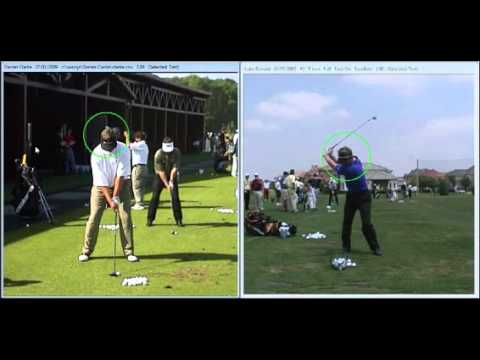
cSwing Golf Video Analysis
Screenshots
This screenshot shows that you can get a clear picture of the club at impact using a DV camcorder and capture it with cSwing. The first image shows Murray Van Gundy using a 7 iron.
Using the drawing tools you can see how much the head and body move on the takeaway. Murray’s head hasn’t moved much from address. The second image shows the top of his backswing with a 9-iron.


You can compare two or more golfers at one time and configure the swing windows in many different ways to suit your needs. You can scroll the swings in all the open windows at once by rolling the mouse wheel. The image (left, below) illustrates the difference at top of the backswing between J.P. and Murray.
The full screen mode allows you to concentrate on the swing while providing access to the most commonly used tools. This picture (right, below) shows the position at impact for 2002 PGA Champion Rich Beem who, at 5′ 8″, is able to drive the ball 300+ yards.


Download cSwing
A trial version of cSwing is available.
Buy cSwing
- cSwing Software
- cSwing System [camera, laptop etc]
Features
- View captured swings step-by-step split-screen alongside a tour professional.
- Display up to 64 swing windows in your own customized layout.
- Play the swing back at variable speeds or use the mouse or mouse wheel for advanced control.
- Zoom and pan swings to match each other or to concentrate on a particular part of the swing.
- Create side-by-side swing sequence comparisons to pros swings that you can print or email or email captured video.
- Automatically save captured swings and drawing annotations. There’s nothing to name–everything is organized by golfer and date automatically.
- … and many more
Why cSwing
- Easy to use and designed for golfers, not computer experts.
- You can install the software on two computers for your non-concurrent use under our license agreement. For example, you don’t have to buy separate copies if you have a laptop and a desktop.
- We provide a library of Pro Golfer’s Swings all used with their permission.
- We provide a comprehensive fully-illustrated help file with context sensitive help in the program.
- We also sell a combined cSwing Software, Laptop and Camera Package.