V1 Pro HD Golf Teaching Software
Accessible to All Golf Instructors
V1 Pro HD was designed with accessibility in mind, and you don’t have to be particularly tech-savvy to get this software set up and ready to use in your lessons. With a simple, user-friendly interface, you’ll find it easy to navigate through features like student swing videos, drawing tools, and model swings. This way, you don’t have to spend precious time getting to grips with any overly complex software, and can start applying it to your lessons more or less out of the box.
Cutting-Edge Video Analysis Tools
V1 Pro HD allows you to stream and capture students’ swings with up to eight 1080p, low light, high frame-rate cameras. With the software’s 30+ analysis and drawing tools, you’ll have everything you need to provide your students with specific, visual feedback to help them fine-tune their game.
Lessons Made for your Students
Tailor video lessons to your students’ abilities and habits with voice-overs, comparison, and captions, then deliver it straight to their phones using the free V1 Golf Swing app, which also allows you to catalogue student videos and contact information.
Compatible with the V1 Sports Pressure Mat Integration
The V1 Sports pressure mat integrates seamlessly with V1 Pro HD, allowing you to track factors like dynamic force, velocity, and pressure. With this hardware in place, you’ll have an even more granular view of your student’s performance, and a larger pool of information to help them improve their swing.
Get All Sides of the Story with Multi-Cam Systems
If you have an indoor golf teaching studio, the V1 Pro is compatible with up to 8 cameras, allowing you to film and playback several views of your students’ practice, giving both you and your students even more detail and feedback on their motions.
The popular V1 4-camera system lets you view a student’s swing down-the-line, bird’s eye, face-on, and from the back, so you can film and analyse every angle you need to help your students’ game along. Get all sides of the story, and equip your students with the detailed feedback they need to pinpoint and diagnose their weak spots, then take the best course of action to correct them.
And Many More Great Features…
- Automate posting your video lessons to social media with the Premium Subscription.
- Use the Live Record feature to record new lessons while comparing your current live streaming video with previously-recorded lessons and models.
- Send videos to several student accounts / emails.
- Greater contrast and readability with recent updates to the bin and tab buttons.
- Edit and Save/Cancel changes buttons help to prevent accidental changes.
- Align videos shot from different distances and with subjects of different heights using V1 Pro Hd’s improved zoom/pan tool.
- Create bespoke playlists out of several videos.
- Cutting-edge default swing position calculations and customisable default swing tempo.
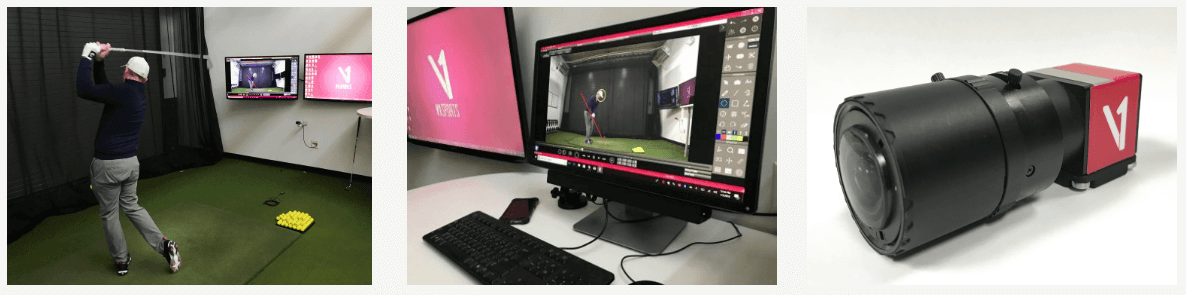
Golf Instruction Systems
V1 Sports’ turnkey golf instruction desktops and laptops give you access to 1080p, high-frame-rate video capture combined with the modern versatility of the V1 Pro HD Golf Teaching Software. They provide full golf instruction systems for forward-thinking golf academies, private instructors, and even home installations.
Camera Solutions
3.0 HD UHFR
- 1280x720HD progressive resolution
- Live color streaming up to 240FPS
- Global shutter for no club blur/bend
- Up to 1/10,000th adjustable shutter
- Self powered via USB interface
- 4-12mm, 1:1.4 varifocal lens
- 23’ USB 3.0 cable
- One year Mfg warranty
3.0 HD HFR
- 1280x720HD progressive resolution
- Live color streaming up to 67FPS
- Global shutter for no club blur/bend
- Up to 1/10,000th adjustable shutter
- Self powered via USB interface
- 4-12mm, 1:1.4 varifocal lens
- 23’ USB 3.0 cable
- One year Mfg warranty
Camera Comparisons
V1 Pro High Frame Rate HD USB 3.0 camera comparison
https://www.youtube.com/watch?v=jSjbojWIx44
HD USB 3.0 camera vs SD USB 2.0 camera

V1 Pro HD Golf Teaching Software
V1 Golf Studio System Benefits
- Plug-and-play turnkey system built and shipped by V1
- High-def, high frame-rate, low light cameras
- Zero-blur swing and club capture
- Versatile environment for learning and lesson delivery
- One call hardware and software support from V1
V1 Golf Studio Systems Include
- High performance desktop or laptop
- 1 year Premium Complete Plan
- Camera (s) with lens and cables, tripod or wall mounts
- Hit and lesson microphones
- 21″ LCD monitors with desktop systems
Desktop Studio Systems
Premium Desktop
- Ultra fast Intel Xeon processor
- 1GB dedicated graphics card
- 2TB SSD hard drive
- Two 1280×720 HD 3.0 Cameras
- Capture up to 240 FPS
Standard Desktop
- Ultra fast Intel i7 quad core
- 1GB dedicated graphics card
- 1TB SSD hard drive
- Two 1280×720 HD 3.0 Cameras
- Capture up to 67 FPS
Laptop Studio Systems
Premium Laptop
- Ultra fast Intel i7 quad core
- Sunlight readable touchscreen
- SSD hard drive
- One 1280×720 HD 3.0 Camera
- Capture up to 240 FPS
Basic Laptop
- Fast Intel Dual Core
- One 1280×720 HD 3.0 Camera
- Capture up to 67 FPS
Teaching with a V1 Golf Studio System
- High definition, high frame rate, low light cameras
- Adjust lens focus, shutter speed, depth of field
- Capture the golf swing and club with excellent clarity, no blurring
- Automated swing capture with hit detector, or manually by instructor
- V1 supplies, cables, camera mounts, microphones
- V1 builds computer with high speed drive and video cards
- V1 tests components prior to boxing for shipping
- V1 labels ports and provides turnkey instructions
- Plug and play straight out of the box
- On-site installation and training available
- One call to V1 for both hardware and software support
- V1 knowledge base on design, layout, lighting
Teaching with Powerful V1 Pro HD Software
- Livestream 1,2,4 or 8 cameras
- Record individual swings, student interaction, or the whole session
- Eight preset capture positions for key swing sequence analysis
- Preset capture positions can be synced with models for comparison
- Four times more drawing tools vs the mobile app
- Powerful lesson creation with video, telestration, sound
- Add notes and annotations
- Add pre-recorded content like tips and drills
- Create customised tips, drills and demos for your student
- Enhanced file management and bin system
- Access to more local storage vs a mobile device
- Use V1 to create lessons, hone your teaching and communication skills
System Requirements
Operating System: Windows XP or above (Windows 7 or above recommended)
Processor: Intel® Pentium® dual-core processor or comparable.
Free Hard Disk Space: 50GB
System Memory: 512 RAM, 2GB recommended
Video Adapter: Direct – X compatible
Supported Video Resolutions: 1024 x 768 XGA or better
Supported Removable Storage: CD-R and RW, most other widely-used removable storage
Internet Connection Required for V1 Academies and Branded Academies Participation
Microphone Required for Triggered Recording and Online Lessons














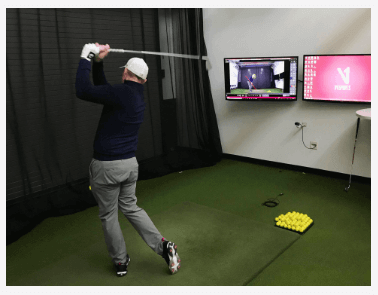












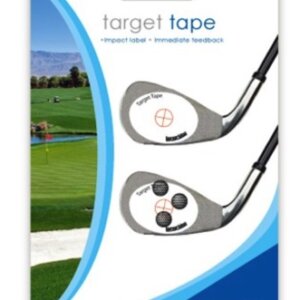
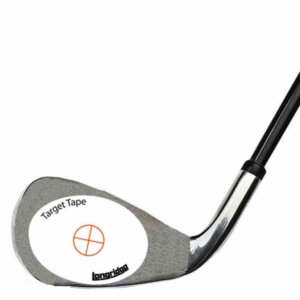







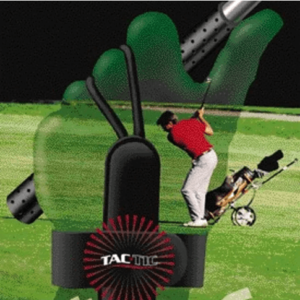




Reviews
There are no reviews yet.